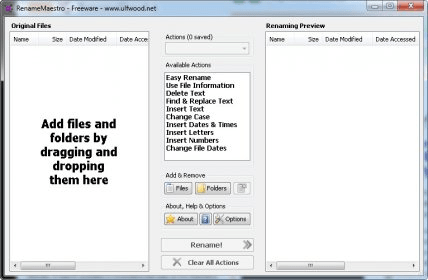
RenameMaestro is a powerful renaming utility that offers an uncomplicated and fast way to rename multiple files and folders. Its interface is divided into two panels, showing the original files on the left, where we can organize and order them, before changing their names, by their size, date, attributes, etc.; and a ‘renaming preview’ section on the right, where we can instantly see the changes applied.
To add files or folders into the program interface we can either open them by pressing a corresponding button, or we can also use the drag-and-drop functionality. In terms of renaming our files the program includes a number of actions, each one based on different criteria making the renaming process very flexible and customizable to suit any requirement. For example, we can add numbers and letters to file names, change case, insert/delete text, find and replace text, or insert dates and times in a variety of formats. The most common operation is the ‘Easy Rename’ option where the program deletes the original name and we simply need to write a new text and optionally add numbers. It is also possible to extract the metadata contained in photos, MP3 files, or movies, so that the program inserts this information in the new file names.
The program is extremely easy to use, and from the website we can download a trial version that remains functional for 25 days.
Comments